アドエスでのPodcastの視聴にはダウンロード用のプログラムと再生用のプログラムを組み合わせて使用されている方も多いかと思いますが、ダウンロードから再生までオールインワンのBeyondPodも便利です。
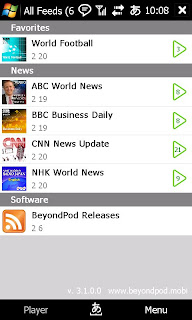

フィードの追加は「Menu」=>「Manage Feeds」=>「Add New Feed」から、設定は「Tools」=>「Setting」から行います。
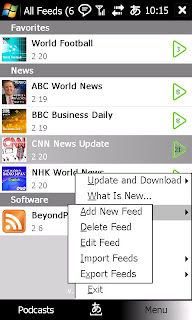
【BeyondPod設定例】
・BeyondPod
http://www.beyondpod.mobi/
General Setting;
・Podcast Download Folder ; \microSDカード\PodCast
・Sort Feeds By ; Name(A-Z)
・Sort Podcasts By ; Name(A-Z)
・Internet Connection ; Allow use of GPRS/EDGE/3G
・Automatic Updates ;
Update All Geeds on Startup ; 未選択
Update on Open Feeds ; 未選択
Update on Schedule ; 未選択
・Vew Settings
Eneble Screen Transitions ; 選択
・Allow Podcast Deletions ; Yes
Player Setting;
・Defoult Podcast Player ; Use Internal
・When Finished Playing ; Play Next
・Skip Intervals
Short ; 5 sec.
Long ; 30 Sec.
・Player Skin ; Default(Portrait)
・Supported File Types ; .asf,.asx,.avi,.wav,.wax,.wma,.wm,.avi
・Auto screen off on playback ; 未選択
Feed Content Setting;
・Feed Content Font Size ; Smaller
・Auto Collapse Long Items ; Longer than 500 symbols
・hide Tead Items ; 未選択
・Format Pages For Mobile ; None
・Open External Links In ; Use Internal
【登録しているフィード】
・BBC World Football;
http://downloads.bbc.co.uk/podcasts/worldservice/wswf/rss.xml
・ABC World News;
http://feeds2.Feedburner.com/abcnews_worldnews_audiopodcast
・BBC Business Daily;
http://downloads.bbc.co.uk/podcasts/worldservice/bizdaily/rss.xml
・CNN News Update;
http://rss.cnn.com/services/podcasting/newscast/rss.xml
・NHK World News;
http://www.nhk.or.jp/rj/podcast/rss/english.xml
【補足】
GZIPで圧縮されたファイルを使用する為にはSharpZipLib.dllをBeyondPod.exeと同じフォルダに置く必要があるそうです。
このdllは下記ページからダウンロード出来ます。
・BeyondPod Resources, Tips and Tricks
http://www.beyondpod.mobi/Resources.htm
BeyondPodには「BeyondPod Scheduler」という機能があり自動巡回が出来るのですが、MortScriptとRunATを使った方が外部電源接続の確認やWiFiの制御等の細かい制御が出来ます。
その方法については「ニュース・天気予報・PodcastをMortScriptとRunATで自動巡回する」をご参照ください。
以上

ファイルの保存先が間違っているとエラーメッセージが流れ、実際にfeedsをダウンロードすることは出来ませんでした。(参照先は間違っていないのだけど :-(
返信削除google readerってポッドキャストも拾えるのかな・・・
でもUIや使い勝手は本当によさそう。
他のソフトもこのクオリティまで上がればwindows mobileの印象はだいぶ変わってくると思う。
>通りすがりさん
返信削除コメントありがとうございます。
エラーになってしまうのは残念ですね。
当方の環境では問題なく動いていますので、設定かフィードの問題化と思うのですが...
とても使いやすいアプリですので、問題が解決されることを祈っています。